I am trying to setup my Android development environment on my freshly installed Windows 8 machine and quite obviously I needed to add "tools" and "platform-tools" directory from the Android SDK into my %PATH% environment variable. It took me a good couple of minutes to figure out how to do it under Windows 8. So I thought why not save someone else from wasting 2 minutes of his life. Thankfully it really is a 3 step process once you know how to get there:
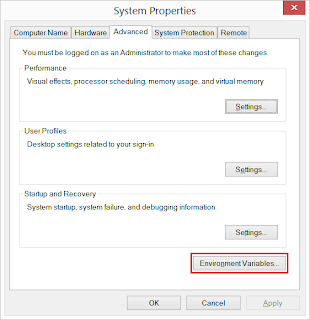
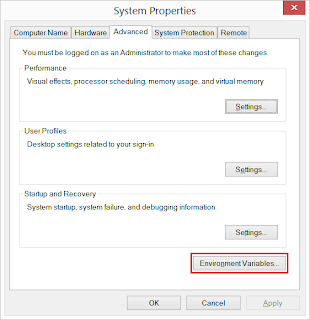
- Press the Windows key and just type "control panel" followed by Enter to quickly navigate to Control-Panel.
- Now press F3 and type "environment"
- That's it, now you should have found a link waiting to be clicked saying "Edit the system environment variables" as shown in the screenshot on the right hand side. Click on that to open the window titled "System Properties" with the "Environment Variables..." button.
UPDATE:
- Looks likes it's actually a 2 step process :-). You can simply press Windows key, type "Environment" and navigate to "Settings". It will give you the options to edit both system environment or the user environment variables. Cheers!



2 comments:
Hey I know this is off topic but I was wondering if you knew of any widgets I
could add to my blog that automatically tweet my newest twitter updates.
I've been looking for a plug-in like this for quite some time and
was hoping maybe you would have some experience with something like this.
Please let me know if you run into anything. I truly enjoy
reading your blog and I look forward to your new updates.
Also visit my homepage - dragon city cheats
@Anonymous (February 23, 2014 at 5:23 AM):
If you would like to embed your latest twits through a widget in Blogspot, try this [1]. Basically you have to create a custom HTML/Javascript widget that you can later position on your blog.
If you would actually like to send a twit when you make a new blog post, use this recipe from IFTTT [2].
[1] http://tsbray.blogspot.com.au/2013/03/twitter-feed-on-blogger.html
[2] https://ifttt.com/recipes/29284-send-a-tweet-when-you-post-something-on-your-blog
Post a Comment